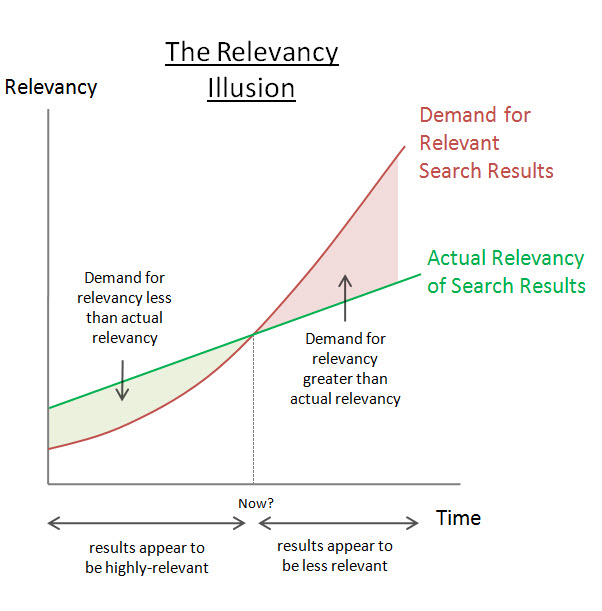Your Role in Search Engine Relevancy
27 October 2010Google is all about relevancy. Their whole business model depends on it. They want to provide searchers with the most relevant and useful results, and provide the easiest and most efficient means for searchers to find the information they are seeking.
So it comes as a surprise to see widespread discussion criticising the quality of Google search results among search marketing professionals, talk of people getting up in arms because they can’t find the information they are looking for, mention of people having to resort to old-fashioned bookmarking to avoid losing track of that golden nugget of an article they found back in 2003.
Are search results really becoming less relevant? Or are our expectations of high quality search results increasing faster that improvements in search quality can keep up? While Google no doubt needs to continue to improve the relevancy and usefulness of it search results, it’s not just Google who need to improve. We can also learn how to better construct our search queries to find the right information more quickly and easily.
More Information
There are no two ways about it – the amount of information on the internet is growing at an exponential rate. And while the number of pages being indexed by search engines such as Google rises exponentially, the number of Google search results remains unchanged. More information, but still only 10 search results. Google, therefore, are faced with the dilemma of trying to organise the world’s increasingly varied information into 10 small search results, while at the same time trying to please an increasing number of varied searchers who use the same search words but have entirely different requirements.
But should we really blame Google? Perhaps Google’s search results have not got less relevant. Perhaps, instead, our demands for increased relevancy have grown, providing us with the false illusion that Google’s search result relevancy has deteriorated.
Be Commanding
While Google must work to improve the relevancy of its search results, and also better understand searcher intentions to provide the most appropriate, useful, and personalised search results, we also need to take some responsibility if want a seamless searching experience. Faced with the dilemma of mounting information yet more increasingly individualistic preferences, we need to become more informed about how to better find the information we seek. Let’s have a look at a few possibilities using Google’s search commands:
-
Use “quotation marks” if you know certain words appear in a certain order. This is especially useful for finding the name of song if you only know one line, or finding an academic article if you know the title.
-
Use +plus +signs to denote essential words in your search query. These are words which you know are important to your search, and must be included in your search query. Avoid using plus signs for words about which you are as less confident, as this will dilute the relative importance of your more essential words.
-
Use –hyphens to remove words which you know are irrelevant. If you’re looking for football (soccer) pitches in Australia, and see a whole bunch of results for AFL pitches, adding the word ‘–AFL’ would improve the relevancy of your results considerably.
- Use OR operators if you are unsure of certain aspects of your query. If you’d like to eat at a Melbourne Italian restaurant in either Windsor or Prahran, searching for ‘Melbourne Italian restaurant Windsor OR Prahran’ would show results which satisfy either of your location criteria.
Be Creative
But it’s not just about learning the Google commands. For a completely stress-free searching experience, it’s also about learning how to think strategically, creatively intelligently when making searches:
-
Use the rarest and most unique words possible. If you’re looking for a certain hotel in New York your friend recommended recently, but can’t quite remember the name, don’t just search for ‘New York hotels’. Where possible, try to include rarer and more unique words such as ‘hotels Manhattan’ (if you know the hotel is in Manhattan), or include other unique aspects such as ‘cheapskate Tuesdays’ you know about the hotel. Similarly, if you’re looking for that article you read last year, try to remember something unique about it. Did the article provide an uncommon but memorable metaphor to illustrate a point? Did it mention anything which would separate it from other similar articles on the subject, and make it one of a kind? The more unique and specific you can make your search, the better.
- Only include words in your search query which will narrow down the information you seek. Avoid adding words into your search query which do little to better specify your intentions, as this will reduce search result relevancy. Google can’t weight the relative importance of each of your words (other than using plus signs to denote essential words), and will see each of your words as equal importance. So if the 4th word in your query is not as helpful as your first three words, get rid of it – this will add more weighting to your more important words.
- Consider how combinations of Google commands can help you be more specific. If you’re looking for the name of a song, but can only remember two short lines of lyrics, enter those lyrics in the same query, but separate them with quotation marks. If all you can remember about the song is the words ‘walk by the trees’ and ‘coat to the rain’, entering those words into google without quotation marks will give you an unhelpful result. However, thinking strategically, and placing each of your lyric snippets in quotation marks, will provide a very helpful result. By using Google strategically, you can quickly and easy find the name of the song that’s stuck in your head.
And the creativity doesn’t just stop there. Ken Lyons from WordStream wrote an excellent article on using Google to find anyone’s email address, providing numerous examples of how to cleverly construct your search queries to retrieve only the most useful results. Similarly, Ann Smarty provided some great insight into using Google to find guest post opportunities, identifying key phrases which are likely to appear on pages asking for guest post writers. Want a new job? Try searching for something like:
+location + “job title” “we’re looking for” OR “ideal candidate will” OR “the following skills” OR “your CV” OR “your resume” OR “cover letter” OR “covering letter”
Or get even more creative and add date parameters into your job search to increase the likelihood of finding recent job postings. It could be a great way to find poorly advertised job postings and give yourself a greater chance of securing a new role.
Be Intelligent
It is all too easy to jump on the bandwagon and become frustrated with Google’s search results. While Google obviously has a significant role to play in improving their search results, so searchers also have a role to play in learning how to better structure their search queries. Plus signs for required words, hyphens for irrelevant words, and inverted commas for phrases would improve the average searcher’s experience considerably, while thinking more creatively would also get better results. If we can learn to search more intelligently and strategically, I imagine few people will have trouble finding their desired information quickly and efficiently.
Do you think Google’s results are becoming less relevant? Or do you think it’s simply a case of making more intelligent search queries? Share your thoughts and comments below.